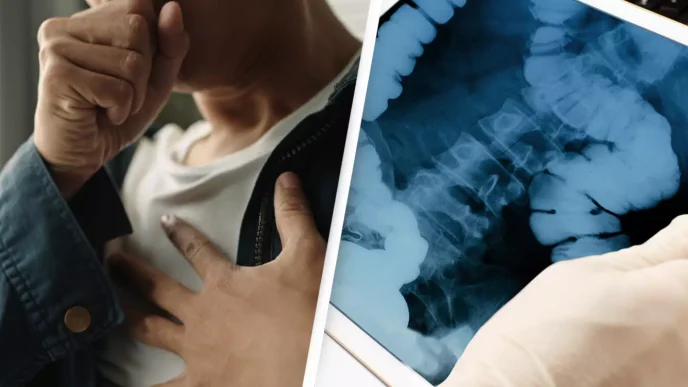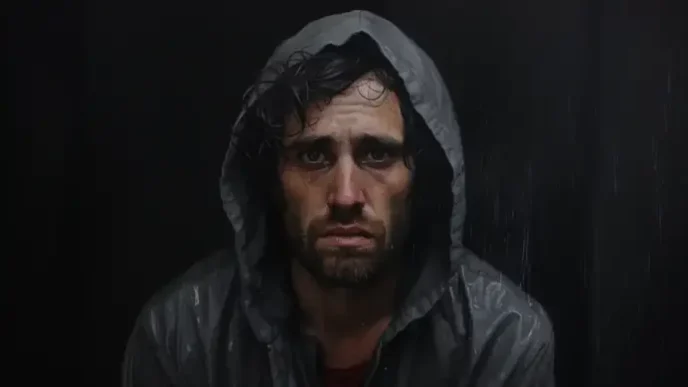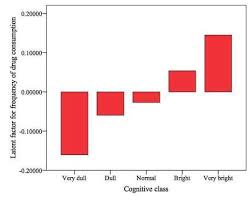In our hyper-connected world, it’s common to leave Wi-Fi and Bluetooth on all the time, even when we’re asleep. However, turning off these features when you’re not using them, especially during sleep, can have significant benefits. Here’s why you should consider this simple habit:
1. Improved Battery Life
Keeping Wi-Fi and Bluetooth on constantly drains your smartphone’s battery. These features continuously search for connections, consuming power. Turning them off while you sleep can conserve battery life, ensuring your phone has more charge when you wake up.
2. Enhanced Security
Wi-Fi and Bluetooth are potential gateways for hackers. When these features are on, they can make your device vulnerable to cyber-attacks. Disabling them when you don’t need them, like when you’re sleeping, reduces the risk of unauthorized access and increases your phone’s security.
3. Reduced Radiation Exposure
Smartphones emit electromagnetic fields (EMFs) when Wi-Fi and Bluetooth are enabled. While the health risks associated with EMF exposure are still debated, minimizing exposure, especially during sleep, can be beneficial. Turning off these features reduces your EMF exposure significantly.
4. Fewer Distractions
Even while you sleep, your phone can receive notifications and updates through Wi-Fi and Bluetooth. These can cause interruptions, potentially affecting the quality of your sleep. Turning off these features can help create a more peaceful, uninterrupted sleep environment.
5. Data Privacy
Leaving Wi-Fi and Bluetooth on means your phone is always ready to connect to networks and devices around you, which can sometimes lead to unintentional data sharing. Turning off these features helps protect your privacy by preventing automatic connections to unknown networks or devices.
How to Turn Off Wi-Fi and Bluetooth
1.For iOS
– Open the Control Center.
– Tap the Wi-Fi and Bluetooth icons to turn them off.
2.For Android
– Swipe down from the top of the screen to open the Quick Settings menu.
– Tap the Wi-Fi and Bluetooth icons to disable them.
Turning off Wi-Fi and Bluetooth when you’re not using them, especially during sleep, is a simple yet effective way to improve battery life, enhance security, reduce radiation exposure, minimize distractions, and protect your data privacy. Incorporate this small change into your nightly routine for better sleep and a healthier smartphone experience.